Readers can print and scan documents on their own in the reading room space on the first floor of the library.
Printing
Printers are located at INFO 3 desk, INFO 4 desk and at the workstation for disabled persons.
The print limit for a student is 5 pages per day.
To use the printer available at the workstation for disabled persons, please report to the librarian on duty at INFO 4.
Scaning
There are 4 computer stations with scanners in the reading room.
To access the scanners, log in with your student email
(LOGIN: imię.nazwisko@student.put.poznan.pl PASSWORD: determined individually by the student)
to computers marked as a Workstation for people using the scanner.
At INFO 4 desk you can also use a scanner that allows you to scan A3 size documents. For this purpose, please approach the librarian on duty.